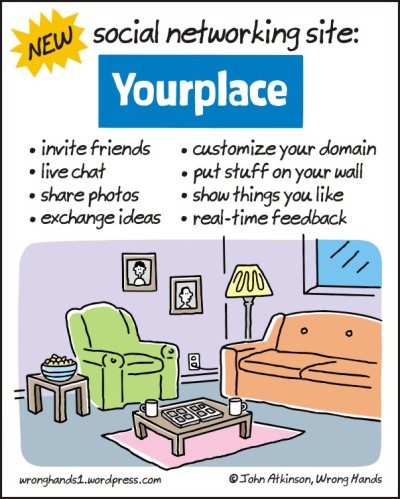i don’t think I can or should expand on this on.
Yourplace
I wonder if it will catch on…
How to avoid death by filing: Advice to Small to Medium Organisations
Filing, let’s face it not that many people like it. The main reason people don’t like it is because;
1) It takes time,
2) it’s boring and
3) oh, it is boring.
However if filing is not done regularly and correctly then you and your business will be at risk of getting a whole lot of hurt in the future.
Why filing is important?
Filing is Information Management.
I shouldn’t have to tell you how important information is for your business (but I’m going to).
Regardless of your type business, you need to be able to access your information quickly when you need it. If you can’t, then the following things may happen:
- Not able to make the appropriate business decision,
- Fail to make a sale,
- Lose customers,
- Leave your business open to litigation attacks,
- Not complying to local regulatory obligations, and
- The ground opens up, swallows you and your business up thus making you a prisoner of evil subterranean rock creatures that will force to stack rocks for the rest of your life.
(Yeah, you got me. The last one isn’t true. I wish it was, but it’s not).
So remember when you file a document you are actually doing records management and/or information organisation.
How do I know if I if I have organised my information adequately?
Some of you are thinking “My Information is organised pretty well”.
I’d like to answer the following questions truthfully:
- Do you know exactly where to go to find that file or document you are looking for? (How quickly can you do this?)
- Do you have more than one place where you store your documents electronically (email, hard drive, shared network)
- Do you tend pile your files under 3 or less folders?
- Do your document names look like: “Working_Doc 1 (draft 3) rev 6.doc”?
- Does your folder structure have folder names such as:
- Miscellaneous.
- Other,
- Current working and
- Old Stuff?
If you have answered yes to at least one of these, then you need to rethink how you organise your information.
Below are some things you need to be mindful of when organising your information.
Paper Vs. Electronic?
Paperless office? (Yeah right!!)
A recent report by AIIM (http://www.aiim.org/) discovered that businesses are using more paper than ever.
However most of your hard copy documents can be either be scanned (and filed correctly) and maybe then destroyed or kept depending on its importance. There are certain documents (e.g. contracts, etc.) that you should always be kept.
Most paper documents can be scanned and then be destroyed. Why you might keep a paper document is for reference and you like to hold documents in your hands. If this is you, try to only keep it as long as you need it.
Clutter is not good for the office.
How many repositories should you have?
ONE!!!
All your electronic files should be kept in one space. Please no duplicates on different storage devices. Yes even emails, especially if they have attachments. If the attached document is needed for your business, then transfer it to your main filing repository (HINT!! This will be a hard drive if you operate your business on one computer or a shared drive if use multiple computers and/or have one or more staff members).
I wouldn’t file all emails, however there are some which you might like to keep (or need to keep) for a period of time. The ones that you need to keep should be filed.
Clutter is not good for the office.
How should I organise my data?
Your system should be both meaningful and functional. When creating a folders think about what your business does and what sort of information you need.
What is important to you, the subject matter of the document or the function it does? Although most records mangers have strong views about which is important, really what it comes down to is you need to find a system that works for your business.
All your folders should be named in way that is meaningful. Thing to keep in mind:
- Does this folder name accurately describe its contents
- If someone else needs to find a document does the file structure help or hinder in directing them to the correct document?
- No one likes deep folder structures: Please keep the structure as shallow as needed. Three deep is preferred but five deep can be more practical.
When it comes to naming your documents, you need to develop a naming convention that is both simple and meaningful to your business. Things to keep in mind are:
- Keep it short.
- Keep it accurate.
- Capitals vs. Lower case: what is best for you?
- Can documents be sorted in chronological order?
- Can documents be sorted in and alphanumeric order? (Should they be?)
- How do you tell the difference between an original document and a copy?
- How do you tell the difference between a final document and a draft or revision?
Clutter is not good for the office.
How long should I keep my information for?
Getting this right is very important.
The best tool to do this is to keep a retention schedule. A retention schedule is a basically a list of documents stating how long each document needs to be kept for. You can create a schedule for each document or a groups or documents, whatever is easy for your business.
However when creating a retention schedule you should keep in mind:
- The legislative requirements: You should know how long you are required by law to keep certain files. You should know the various legislations which controls your business. They may require you to keep documents for a certain period of time. You really should find this out and act accordingly.
- What is standard practice: Sometimes it isn’t clear how long you should keep for. It is best to err on the side of caution and use retention schedules developed by your local records keeping and archiving authority.
Some good examples of retention scheduling can be found at:
- National Archives of Australia: http://www.naa.gov.au/records-management/agency/keep-destroy-transfer/sentencing/index.aspx
- Queensland State Archives: http://www.archives.qld.gov.au/Recordkeeping/RetentionDisposal/Pages/GRDS.aspx
- Library and Archives Canada: http://www.collectionscanada.gc.ca/government/products-services/007002-3010-e.html
- UK national Archives: http://www.nationalarchives.gov.uk/documents/information-management/sched_buildings.pdf
Last piece of wisdom to filing
If that is a bit too much to take in, there is only one thing you need to know about filing and organising information:
-
Clutter is not good for the office!!!
The Cost Savings of E-Mail Management
Interesting read this one. The stats does make one think.
How does your organisation archive emails?
Maybe it’s time to think about managing your emails from an information governance point of view.
The information is courtesy of Jatheon
110 – The average number of emails per business user, per day. That means 550 emails per week and approximately 25,000 emails per year. That level of data per person shows the complexity of completing an eDiscovery request. Especially if you don’t have an email archiving solution. If you back up your email to tape, the only way to access old email is to run the tape. That means waiting through 25,000 emails per person, per year to find the information you require.
4,000 – The average number of hours, per year, IT staff spend finding digital information for eDiscovery. That’s the equivalent of two people working for a whole year on eDiscovery only. Email archiving won’t make all of this time redundant, but it does take away most of the work. Email archiving makes searching for emails quick, easy and cost-effective.
$7,000 –…
View original post 72 more words
Google Quality Content Vs Information Literacy
Some interesting thoughts about Google Quality Content and information literacy from this article by Soltis Consulting. Well worth the read.
As an Information Manager, I am always bemused about other (non information) people’s perspective on what is a quality piece of information. It is my opinion that most people are no way as information literate as they think they are.
Google’s Quality Content does concern me a little. I like the idea that you can find quality information on the first search results page, it’s so darn convenient.
However I am always cautious of models based upon assumptions, let’s face it keyword searching is only as good as your key words. Unless you have sound library and information retrieval skills you are most likely not getting the best out of your searches.
So people when you are looking for something on Google (or any other search engine for that matter) please ask yourself the following questions:
1) How old is this information?
2) What expertise does the author have in the topic you are searching for?
3) Does the Author have an agenda?
4) THE IMPOTANT ONE – What is the author’s reputation like? (think peer review)
Also: PLEASE LOOK AT MORE THAN ONE PAGE OF THE SEARCH RESULTS.
5 Ways to Elevate the Information Governance Conversation
Some fine points regarding a dilemia to most records managers; how to get people taking IG seriously. This article on Information Is Currency by Nicole Lindenboum offers some good starting points.
Well worth the read.
The following is a guest post by Nicole Lindenbaum from RSD.
With the explosion of information, multiple systems, social media, BYOD, and growth in collaborative tools (e.g. SharePoint), the job of a Records Manager is no longer simple. The entire lifecycle of a record must be taken into account, and it must be governed across multiple jurisdictions and repositories. Records Managers are leading the way to more robust information governance programs. Information governance goes beyond records management; it touches IT, legal, compliance, and business lines.
Many Records Managers I speak with are frustrated. They very clearly see the need for information governance, but often they struggle to get a program started within their organization because no one else is listening. Executives are busy, IT has other priorities, and often IG gets pushed aside for other projects because the organization hasn’t recognized the value – until it is too late.
View original post 729 more words
When good records go Bad: Update
Another story for WHEN GOOD RECORDS GO BAD PAGE from the UK about poor record keeping practices unnecessarily costing the UK Tax payer lot of Pounds.
The NHS lost £74m when 6.5m doses of an anti-flu drug were written off as being past their shelf life because of poor record-keeping by the health service.
You can read the story here.
When good records go bad: Update.
Another story for the “When Good records Go Bad” page.
Have some more evidence of poor records management practices. this story is from the UK where a health body has been fined £100,000 after it left sensitive medical records belonging to patients at premises it vacated. you can read the full story here
A Successful Records Manager Must Be a Knowledge Manager
Interesting insights. I agree with this pretty much.
A wise man once said, “One man’s junk is another man’s treasure.” This is most true in information governance with regards to reference materials. Reference materials can cover a wide spectrum from articles and catalogs to copies of records that you are keeping as a point of reference for future decisions on related materials. These are often viewed as non-records and should be deleted when no longer needed for reference purposes or to be kept indefinitely. The problem with viewing them as non-records is because they still need to be managed like records due to the fact they are eligible for discovery, but that is beside the point and goes down a rabbit hole that others have covered so much better then I.*
When it comes to reference materials, if an information governance worker takes off their records manager hat and puts on a knowledge manager hat they can take…
View original post 727 more words
Ever Feel Like You’re Being Squeezed? 7 Tips for Managing from the Middle
some excellent advice here for those who manage the middle.
Kermit the Frog sang: It’s Not Easy Being Green. I have found myself on my own lily pad – the cushioned chair in my office – once or twice strumming my banjo singing: It’s not that easy being in middle management (hopefully, on key).
Being in the middle is hard. No one likes to say it but it’s true. Being in the middle means someone, or in a lot of cases, someones (plural), from the top delegates projects and tasks to you and expects great things. Being in the middle means your staff may bring you obstacles to overcome so they can do their jobs effectively.
Being in the middle is a state of constant problem solving. Your schedule is never the same every day. You better be a great listener, have some empathy and a knack for managing conflict. Sometimes, we folks in the middle leave our place…
View original post 706 more words